I finally took the exam, and got the good news about an hour after I hit the “finish” button. I passed the VCAP deploy exam! There were a couple quirks I ran into that I thought could have negatively affected my score, but at this point I’m just happy with the pass! As someone who works with vSphere day in day out, this was actually a pretty fun exam. If anything it really tests your ability to get around the client quickly and perform common tasks like you would in the real world. It is much more satisfying than the VCP from that standpoint, because it is testing your deployment skills, whereas the VCP has a lot of stuff you would generally look up on the fly if you ever needed it in the heat of battle.
My biggest takeaway is the same as what you will see a lot of others mention, which is time management. I used my scratch paper to make a number for each question and gave it a check mark if I completed it, or wrote down the topic and skipped it if I knew I would spend more than 5 minutes on it. Once I completed the first set of questions, I went back and worked on the ones I had skipped the first time around. I felt very prepared going into the exam and still hit the finish button with 10 seconds left and about 3 incomplete questions.
Knowing how to quickly SSH into a host, what you can do easily via thick client versus web client and getting all your clients logged in and ready to go prior to hitting the first question is half the battle. I know there are people who favor the thick client over the web client, but being able to maneuver quickly in the web client is important. Even if you may not know a particular topic like the back of your hand, you can usually drill down within “Monitor” and “Manage” to find the settings you need. Also knowing what needs to be done via esxcli versus the client is huge too. You don’t need to memorize every esxcli command, but definitely be comfortable using it in general and using the help to drill down to exactly where you need to get to.
My previous post about deploy prep contains links to the Google+ study group as well as a couple great exam simulators you can sign up for. There are also a few study guides I have to give props to, as these really helped me wrap my mind around the content that could be on there:
vJenner VCAP6-DCV Deployment Study Guide
vPentathalon VCAP6-DCV Study Guide
Ariel Sanchez Mora’s Study Guide
I also highly recommend visiting the VMware Hands on Labs to get experience with any topics you may be unfamiliar with. Not only that, but the exam takes place in the same environment as HOL, so if you’ve been through one or two of those, you will already be familiar with the exam interface. The labs I used were:
HOL-1708-SDC-1 Virtual SAN 6.2 from A to Z
HOL-1708-SDC-2 Virtual Volumes and Storage Policy Based Management
HOL-1721-SDC-6 vSphere Automation with PowerCLI
I don’t do much with these topics at work, so the labs gave me a good jumping off point, rather than seeing something for the very first time on the exam.
I hope this post is useful for anyone considering to go down the VCAP path or is already preparing to take the exam soon. As a fellow VMware admin, it certainly was a fulfilling experience. Feel free to comment below or contact me with any other questions you may have!
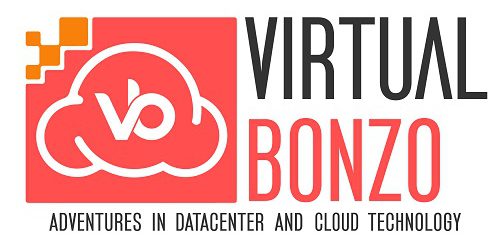
Congratulation Adam!
One question, is the troubleshooting guide (PDF document) covers the objectives in the blueprint or should I take troubleshooting workshop course?
I have not taken the workshop course so I can’t speak to how helpful it is. The troubleshooting guide definitely has a lot of good info, I’d also give the vJenner Study Guide linked in my post a look, as that covers every topic. The troubleshooting guide will give a deeper dive into the specific areas that pertain to troubleshooting.