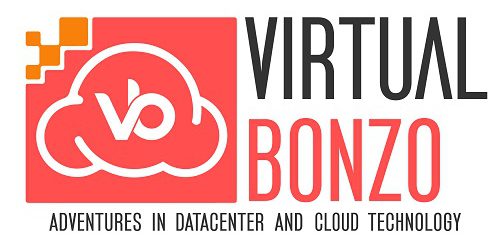Just last week, Veeam/N2WS released version 2.6 of their easy to use, yet powerful AWS backup and recovery tool. And in keeping with previous releases and N2WS’ unrelenting customer-driven approach, the 2.6 release incorporates several enhancements requested and championed by Veeam/N2WS customers.
New Features in N2WS Backup and Recovery 2.6
Backup and Recovery for Amazon EFS
- EFS (Elastic File System) allows AWS customers to configure a shared data source that can be used by workloads or applications running on multiple Linux instances simultaneously. Personally, when considering EFS, I think of NFS.
- With N2WS 2.6, you can now select Elastic File Systems as Backup Targets. Since EFS supports the use of tags and N2WS provides Tag Scanning capabilities, you can automate their backup by adding the “cpm backup” tag to any Elastic File System.
- Note that today, not all regions support EFS backup thus this feature is currently available in US East (N. Virginia and Ohio), US West (Oregon), EU (Ireland), EU (Frankfort), and Asia Pacific (Sydney). I’m sure support for more regions will be added in the future

File-level Recovery Enhancements
- N2WS has long supported file-level recovery, but prior to version 2.6, file/folder recovery was only supported for resources that existed in the same region/account in which the N2WS virtual appliance was deployed. But with N2WS 2.6 Backup and Recovery, this region/account restriction is removed and you can restore files across regions and accounts.
Reporting Enhancements
I bet a common request for many applications is better, easier, and yet more reporting and N2WS is no different. Based on customer requests, the reporting for Backup and Recovery 2.6 has been enhanced to include:
- A new reports interface on which reports can be scheduled or generated immediately
- The AWS Simple Email Service (SES) can be used to configure the system to send out reports via email.
- Report types include Audit, Backups, Protected Resources Report, Resource Control Operation Report, Snapshots, and Usage
- On the image below, note the grayed out options on the reports interface include the configuration options you see within the existing N2WS administration page. When will the reports page, become the default administration page???

Security and Performance Enhancements
- N2WS now runs on Ubuntu 18
- per N2WS, Ubuntu 18 outperformed all previous editions during performance tests
- during deployement of new N2WS instances, you now have the option to encrypt its volume
- compliant with FedRAMP, ISO 27001, HIPAA, HITRUST / NIST 800-66
An Overhauled API
- Finally, N2WS Backup and Recovery 2.6 includes an updated API that adds many new capabilities while maintaining backward compatibility with previous versions
Upgrading to N2WS 2.6 – Cliff Notes Version
Deploying a new N2WS virtual appliance is really quite easy and not necessarily worth spending a lot of time writing about. Login to the AWS Marketplace and deploy an N2WS appliance via a pre-defined CloudFormation template.
An upgrade however, in my opinion, is a process that could use some streamlining. I thought that perhaps we’d be able to use the Patches capability inside N2WS to upgrade versions but it still seems the “AMI” upgrade method is the preferred version upgrade method.

Below you’ll find the “cliff notes” steps I took to upgrade my appliance from N2WS 2.4 to 2.6. Though I provide these steps for you, I strongly suggest you read the Release Notes for version 2.6 so as to ensure the steps I document today are still valid in the near/distant future.
1. Notate Subnet/AZ of the existing N2WS instance
2. Power down/stop the existing N2WS instance
3. Take a snapshot of the existing N2WS instance
4. Terminate the existing N2WS instance
- If the existing node was deployed using a CloudFormation template, delete the N2WS stack
- If the existing node was deployed “manually”, i.e., not using CloudFormation, simply terminate the node
5. Sign into the AWS Marketplace and open your software subscriptions (click arrow next to your username). Notate your N2WS product version and then cancel your subscription. This is done to ensure you do not pay for multiple versions.
- Personally, I ran into a problem when performing this step. I had no N2WS CF stacks and my instance was terminated but I was unable to cancel my subscription. After some troubleshooting, I noticed I still had a couple CPM security groups which had been created by previous versions. I deleted those security groups and then I was able to cancel my subscription
6. Deploy a new N2WS v2.6 instance from the AWS Marketplace
- From the AWS Marketplace, deploy a new N2WS v2.6 appliance. Select the version (Free, Standard, Enterprise, etc.) that matches your previous appliance. Subscribe to the product and deploy the appliance using the fulfillment option that you desire; I deployed my v2.6 appliance using the CloudFormation template. During the deployment, deploy the appliance in the same subnet/AZ as the original.
7. With instance deployed, copy the instance ID from the AWS management console, connect to your preferred bastion host and then launch a browser and connect to https://IP of Appliance
- When prompted, paste in the instance ID and accept the license terms. On the Step 2 page, select This account is already licensed. On the Step 3 page, select Use Existing Data Volume, and on the Step 4 page, ensure the appropriate N2WS data volume is selected. When these steps are complete, click Configure System
8. Login to the system and verify success
- The newly deployed v2.6 appliance should have the same Schedules, Policies, Account(s), S3 Repositories, etc.
- Perform a test backup / a test restore
- Finally, delete the previous versions snapshot (created during step #3) at your discretion
Conclusion
Veeam/N2WS continues to add functionality to N2WS Backup and Recovery while still maintaining ease of use, and v2.6 is no different. This release has been fully vetted and is ready for your environment….go get it and take advantage of its new capabilities.
Additional Resources
BrightTALK – What’s New in N2WS Backup and Recovery v2.6 – Jessica Eisenberg and Sebastian Straub of N2WS discuss the new features of N2WS 2.6. The notes I took during this webcast constitute the bulk of the first section of this post so give it a listen to hear from the real experts.