It has been about a year since VMware Cloud (VMC) on AWS was released to the masses during VMworld 2017, and the buzz is still growing around this service. The initial release seemed to be high in cost and low in feature flexibility at the time, but much has changed in the last year. VMC on AWS has since gone live with the following new features:
-
- Stretched Clusters across AZs
- Horizon 7 for VMC on AWS
- Additional Regions in US and EU
- vSAN dedupe and compression
- Security and Compliance Standards
- Site Recovery Manager
- Single Host Clusters
- Many, many more (see the roadmap here)
As it turns out, my company is now one of a small number of others that are part of the VMC on AWS Managed Service Providers (MSPs) program. That means we have the ability to provide POC and production environments for VMC on AWS directly to our customers. As part of this on-boarding, I was able to go through the process of provisioning a test cluster.
Due to the high cost of the initial release, I had been unable to get my hands on the service to train and see it in action. One of the cool things about the new single host cluster option is that it gives my company the ability to spin up a single host cluster in VMC on AWS for testing or POC purposes. These environments can be decommissioned after 30 days, or in the case of a POC, converted to a production cluster.
The cool part of this on-boarding was getting to see the simplicity in action. VMC on AWS is enticing because it combines the self-service provisioning people expect out of the public cloud, along with the familiarity of managing a traditional on-prem vSphere environment. Once our MSP environment was created, I had the ability log into our MSP cloud portal and define a new SDDC tenant simply by selecting the VMware Cloud on AWS service:

And then select Create SDDC:

Once the Create SDDC Wizard is launched, the initial SDDC properties need to be configured. This is where one of the available VMC on AWS regions is selected, the option for single host deployment can be selected and a name is given:

The next screen allows you to choose an AWS account to connect to the SDDC. To do this, a link is initially presented to log into AWS and create a CloudFormation stack. Once that is complete, the “hooks” between VMC on AWS and your native AWS account are created and the ability to select your AWS account is available:

Now that the AWS account is linked, a VPC and subnet within the AWS account is selected as the target for the connection:

Lastly, a private management subnet can be created and the SDDC can be deployed:

Once the Deploy SDDC button is clicked, VMC on AWS begins it’s magic in the background and keeps you up to speed with a status bar:

After less than two hours, the portal showed that our new single host SDDC had been created utilizing vCenter, vSAN, NSX and with direct hooks into native AWS! It was pretty awesome to see that with just about 10 minutes worth of going through the configuration wizard and then stepping away for a couple hours, I now have the public cloud resources listed below available at my disposal to play around with:

That being said, this is actually just the beginning of the process, as a little work still needs to be done to either link the SDDC to your on-prem vCenter or give direct access to the SDDC from the outside world. I’ll visit that next part of the configuration in another post once I have the chance to kick the tires myself next week.
VMC on AWS is a great offering that can be utilized for a bunch of use cases. For more information on how my company can help show this value and get you in the door with your own SDDC as a trusted VMware Cloud MSP, leave a comment or hit me up on social media!
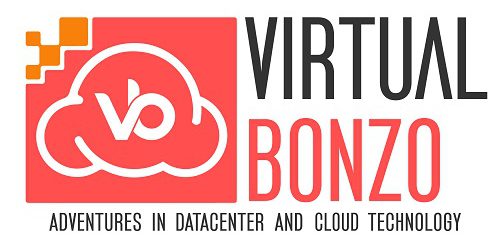
One thought on “VMware Cloud on AWS – Managed Service Provider”