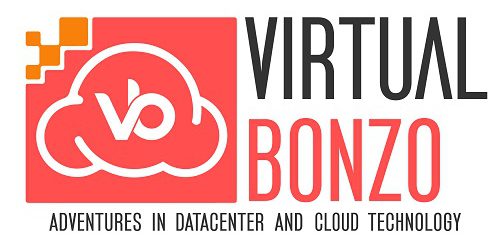Here's a couple interesting fun facts in the form of numbers from yesterday (11/27), 6.46 and 0. Going to and from the various sessions, I walked 6.46 miles yesterday and I had 0 desserts. 0 desserts! I had a dessert Sunday night, a good one called "The cookie jar". The cookie jar was a big, … Continue reading AWS re:Invent Notes: SID331 — Architecting Security and Governance Across a Multi-Account Strategy
AWS re:Invent Notes: FSV301 — Security Anti-Patterns: Mistakes to Avoid
Before you read any further, I want to make it clear once again, that these are my notes from the AWS re:Invent sessions I'm attending. I certainly want these to be helpful and informative, I hope they fuel your desire to learn more about AWS, I just don't want you to take them "as gospel … Continue reading AWS re:Invent Notes: FSV301 — Security Anti-Patterns: Mistakes to Avoid
AWS re:Invent 2017 – Day 0
Good morning everyone, I'm writing to you this morning from Las Vegas in the AWS re:Invent Certification Lounge and I'm looking forward to getting the most out of this conference. The Certification Lounge is a great place with all kinds of arcade games at ones disposal! My particular weakness, a Ms. Pac Man / Galaga … Continue reading AWS re:Invent 2017 – Day 0
Part 5 – Veeam and AWS Tape Gateway Integration – Creating Backup Jobs
On the 5th and final part of this series, we’ll look at creating backup jobs and accessing archived tapes. Links for parts 1-4 are shown below: Post 1 – Deploying the Tape Gateway Post 2 – Creating Tapes Post 3 – Attaching the VTL to Windows Post 4 - Connect Veeam to VTL Creating Tape Media … Continue reading Part 5 – Veeam and AWS Tape Gateway Integration – Creating Backup Jobs
Part 4 – Veeam and AWS Tape Gateway Integration – Connect Veeam to VTL
On the 4th part of this series, we’ll look at adding an AWS Tape Gateway VTL into our Veeam infrastructure as well performing some basic tape functions. Links for parts 1-3 are shown below: Post 1 - Deploying the Tape Gateway Post 2 - Creating Tapes Post 3 - Attaching the VTL to Windows Adding … Continue reading Part 4 – Veeam and AWS Tape Gateway Integration – Connect Veeam to VTL
Part 3 – Veeam and AWS Tape Gateway Integration – Attaching the VTL to Windows
This post, attaching a Virtual Tape Library (VTL) to a Windows server, is the third in the series in regards to integrating Veeam with an AWS tape gateway. Here are links to the previous posts: Post 1 - Deploying the Tape Gateway Post 2 - Creating Tapes As just mentioned, to this point we've deployed … Continue reading Part 3 – Veeam and AWS Tape Gateway Integration – Attaching the VTL to Windows
AWS Associate vs. VMware VCP
I passed the AWS Solutions Architect Associate exam this week, and rather than re-inventing the wheel with another recap post (you can find a great one here!) I wanted to do a little comparison. I was thrust into the world of AWS earlier this year, so the learning curve was pretty steep in a short … Continue reading AWS Associate vs. VMware VCP
Part 2 – Veeam and AWS Tape Gateway Integration – Creating Tapes
The diagram shown below, taken from Veeam's AWS/VTL Deployment Guide, is a representation of the infrastructure we are creating in this series: In part 1 of the Veeam and AWS Tape Gateway integration series, we looked at the process of deploying the AWS Tape Gateway OVF (Gateway VM) on VMware vSphere. In this post, we'll … Continue reading Part 2 – Veeam and AWS Tape Gateway Integration – Creating Tapes
AWS – Access Denied when Adding AD Trust Relationship
Late yesterday I decided to create an AWS Microsoft AD Directory Service. The task itself is pretty straightforward and I had no problems with the deployment process. A task that should be equally straightforward is setting up a trust relationship with an existing AD domain. A task that should take about 5 minutes ended up … Continue reading AWS – Access Denied when Adding AD Trust Relationship
Part 1 – Veeam and AWS Tape Gateway Integration – Deploying the Tape Gateway
As I'm sure many of you are, I've been working on ways to effectively harness the power of the cloud. One idea I decided to pursue was integrating an AWS Tape Gateway with an on-prem Veeam infrastructure in order to move my archived backup data from my local datacenter to AWS S3 storage. Now, I'll … Continue reading Part 1 – Veeam and AWS Tape Gateway Integration – Deploying the Tape Gateway