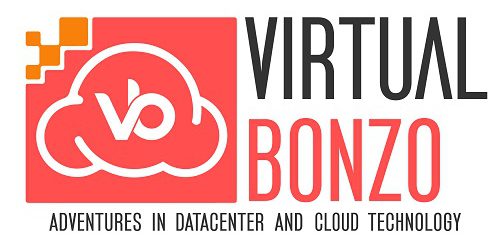CPM provides a DR option that can be used to easily send backup data from one region to another should you need to restore your EC2 instances in another AWS region. This post details the process of sending US-East (N. Virginia) backup data to US-West (Oregon). Configure CPM Disaster Recovery Options Within CPM, click Policies. … Continue reading DR with Cloud Protection Manager
Tag: Backup
Part 4 – AWS Backup with CPM – Restoring Files
At a high-level, posts 1-3 covered the process to deploy, initialize, and configure CPM to backup EC2 instances. To close out the series, I'll cover the process to restore files using CPM's backup monitor. Though I'll close the basic backup/restore series out with this post, there is still much more than can and will be … Continue reading Part 4 – AWS Backup with CPM – Restoring Files
Part 3 – AWS Backup with CPM – Creating a Backup Schedule and Policy
In this post, we're still looking at backing up AWS EC2 instances using N2WS Cloud Protection Manager (CPM). Posts #1 and 2 covered deploying and initializing the appliance. Here we dig into the CPM interface to configure backups for EC2 instances. Creating a Backup Schedule and Policy A backup schedule sets the start time and … Continue reading Part 3 – AWS Backup with CPM – Creating a Backup Schedule and Policy
Part 2 – AWS Backup with CPM – Initializing the Appliance
In Part 1 of this series, we looked at the process of deploying a Cloud Protection Manager (CPM) appliance from the AWS Marketplace for the purpose of backing up AWS-based resources. Though this series will focus on the backup of EC2 instances, CPM is not limited to backing up EC2 instances only. CPM can be … Continue reading Part 2 – AWS Backup with CPM – Initializing the Appliance
Part 1 – Backup AWS Resources N2WS Cloud Protection Manager (CPM)
Toward the end of 2017, I set out to explore methods of backing up AWS instances and resources. NWN is a Veeam VCSP and so initially I was drawn to Cloud Protection Manager from N2WS as it was slated to be included with the Veeam AWS Availability Suite in order to backup AWS EC2 instances. … Continue reading Part 1 – Backup AWS Resources N2WS Cloud Protection Manager (CPM)
AWS Storage Gateway (Volume) “not ready” when Performing Veeam Backups
The intent of this post isn't necessarily to explain how to use an AWS “Volume” Storage Gateway with Veeam as much as it is sharing a problem I had when trying to perform full backups to the repository that used the volume gateway. If you’re interested, the process of setting up an AWS Volume SG … Continue reading AWS Storage Gateway (Volume) “not ready” when Performing Veeam Backups
Part 5 – Veeam and AWS Tape Gateway Integration – Creating Backup Jobs
On the 5th and final part of this series, we’ll look at creating backup jobs and accessing archived tapes. Links for parts 1-4 are shown below: Post 1 – Deploying the Tape Gateway Post 2 – Creating Tapes Post 3 – Attaching the VTL to Windows Post 4 - Connect Veeam to VTL Creating Tape Media … Continue reading Part 5 – Veeam and AWS Tape Gateway Integration – Creating Backup Jobs
Part 4 – Veeam and AWS Tape Gateway Integration – Connect Veeam to VTL
On the 4th part of this series, we’ll look at adding an AWS Tape Gateway VTL into our Veeam infrastructure as well performing some basic tape functions. Links for parts 1-3 are shown below: Post 1 - Deploying the Tape Gateway Post 2 - Creating Tapes Post 3 - Attaching the VTL to Windows Adding … Continue reading Part 4 – Veeam and AWS Tape Gateway Integration – Connect Veeam to VTL
Part 3 – Veeam and AWS Tape Gateway Integration – Attaching the VTL to Windows
This post, attaching a Virtual Tape Library (VTL) to a Windows server, is the third in the series in regards to integrating Veeam with an AWS tape gateway. Here are links to the previous posts: Post 1 - Deploying the Tape Gateway Post 2 - Creating Tapes As just mentioned, to this point we've deployed … Continue reading Part 3 – Veeam and AWS Tape Gateway Integration – Attaching the VTL to Windows
Part 2 – Veeam and AWS Tape Gateway Integration – Creating Tapes
The diagram shown below, taken from Veeam's AWS/VTL Deployment Guide, is a representation of the infrastructure we are creating in this series: In part 1 of the Veeam and AWS Tape Gateway integration series, we looked at the process of deploying the AWS Tape Gateway OVF (Gateway VM) on VMware vSphere. In this post, we'll … Continue reading Part 2 – Veeam and AWS Tape Gateway Integration – Creating Tapes