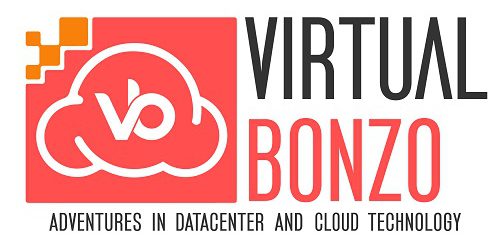So I install a lot of ESX on Cisco UCS booting off of internal SD cards and as you may know in the world of vSphere; SD cards, USB drives and boot from ISCSI LUNs are all considered non-persistent storage. So it’s always been common practice to create a log directory on a shared datastore and change the Local Log Output parameter under Advanced setting to point to the new directory. I’ve always done this in the vSphere client I recently had to change this for 75 or so hosts. I was not in a position to use Host Profiles so I decided to figure out how I could do this via esxcli. It just figures, after getting about halfway through the process on my own I came across the Vmware KB2003322.
The three commands are as follows:
esxcli system syslog config get
esxcli system syslog config set –logdir=/vmfs/volumes/datastorename/esxhostname
esxcli system syslog reload
Example:
First confirm my existing settings:
[root@RPALAB-ESX02:~] esxcli system syslog config get
Default Network Retry Timeout: 180
Dropped Log File Rotation Size: 100
Dropped Log File Rotations: 10
Enforce SSLCertificates: false
Local Log Output: /scratch/log
Local Log Output Is Configured: false
Local Log Output Is Persistent: true
Local Logging Default Rotation Size: 1024
Local Logging Default Rotations: 8
Log To Unique Subdirectory: false
Message Queue Drop Mark: 90
Remote Host: <none>
Next set my new Local Log Output location
[root@RPALAB-ESX02:~] esxcli system syslog config set –logdir=/vmfs/volumes/3PAR-VMFS-Datastore01/raplab-esx02
Restart the syslog service
[root@RPALAB-ESX02::~] esxcli system syslog reload
Confirm my change took effect
[root@RPALAB-ESX02::~] esxcli system syslog config get
Default Network Retry Timeout: 180
Dropped Log File Rotation Size: 100
Dropped Log File Rotations: 10
Enforce SSLCertificates: false
Local Log Output: /vmfs/volumes/3PAR-VMFS-Datastore01/rpalab-esx02
Local Log Output Is Configured: true
Local Log Output Is Persistent: true
Local Logging Default Rotation Size: 1024
Local Logging Default Rotations: 8
Log To Unique Subdirectory: false
Message Queue Drop Mark: 90
Remote Host: <none>
If you want even more confirmation browse to the location & view the log files
[root@RPALAB-ESX02:/vmfs/volumes/5761771e-91187f21-5328-d4bed9ad7383/rpalab-esx02] ls
Xorg.log fdm.log osfsd.log syslog.log vmkwarning.log vsanvpd.log
auth.log hostd-probe.log pktcap-agent.log usb.log vmsyslogd-dropped.log vsfwd.log
clomd.log hostd.log rabbitmqproxy.log vdpi.log vobd.log vvold.log
ddecomd.log hostprofiletrace.log rhttpproxy.log vmauthd.log vprobe.log
dfwpktlogs.log iofiltervpd.log sdrsinjector.log vmkdevmgr.log vprobed.log
dhclient.log lacp.log shell.log vmkernel.log vpxa.log
epd.log netcpa.log storagerm.log vmkeventd.log vsanmgmt.log
esxupdate.log nfcd.log swapobjd.log vmksummary.log vsantraceUrgent.log